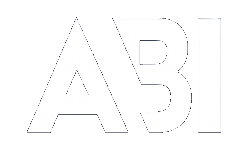Zero Trust • SMB • Security Assurance
Zero Trust, made simple.
Zero Trust is airport security for your apps: verify who you are (ID + MFA), check device health (no liquids past security), and only let you through the right gate (least privilege). Below are practical steps an SMB can execute in weeks—not years.
Common problems → quick fixes SMB‑friendly
Pick your stack. Each fix uses plain language and takes hours—not months.
- “We have MFA, but not everywhere.” → Enforce tenant‑wide MFA; require number‑match; remove SMS fallback.
- Patching slips. → Enable Windows/Office Auto‑Update; 14/30‑day policy; report exceptions monthly.
- Too many admins. → Use PIM/JIT; keep 2–3 Global Admins; split admin accounts; approval for elevation.
- Vendor/guest sprawl. → Group guests; time‑bound access; Conditional Access for guests; quarterly review.
- BYOD risk. → Require Intune/MDM for mail and apps; block unmanaged devices; encryption & PIN.
- “We have MFA, but not everywhere.” → Enforce 2‑Step Verification with Google Prompt; no SMS fallback.
- Patching slips. → Force Chrome/OS auto‑updates; 14/30‑day patch policy on managed devices.
- Too many admins. → Limit Super Admins; use granular Admin roles; separate admin accounts.
- Vendor/guest sprawl. → External directory groups; time‑bound sharing; DLP for Drive.
- BYOD risk. → Require Endpoint Management; block unknown devices; screen lock & encryption.
Tip: Treat admin access like a spare house key—track who has it and collect it regularly.
1) Strong Identity
- MFA for all users
- Least privilege; role-based access
- Disable stale accounts automatically
2) Healthy Devices
- Endpoint protection (EDR) + disk encryption
- OS auto‑patching within 14–30 days
- Block risky BYOD or require MDM
3) Protected Access
- Conditional access (IP, device health, risk)
- Segment critical apps and data
- Continuous monitoring & alerting
Zero Trust starter checklist Interactive
Select what you already have. A quick‑win plan builds automatically.
Your quick‑win plan
- Turn on MFA for all accounts (including admins & vendors).
- Deploy EDR and enforce disk encryption.
- Patch policy: critical within 14 days; others within 30.
Day 0–30
- Enable MFA tenant‑wide (no SMS fallback).
- Encrypt devices; deploy EDR.
- Set 14/30‑day patch policy; monthly maintenance window.
- Disable stale accounts; verify vendor access list.
- Draft IR phone tree and run a 30‑min tabletop.
Day 30–90
- Conditional Access by device health, location, risk.
- SSO for top apps; clean up admin roles; separate admin accounts.
- Immutable/offline backups; quarterly restore test.
- Quarterly phishing tests & micro‑training.
90+ Days
- Network segmentation for finance/production systems.
- Just‑in‑time admin elevation (PIM/JIT) with approval.
- Data classification for 1–2 systems; DLP basics.
- Continuous vuln management cadence.
Plain‑English glossary
Zero Trust in simple terms
MFA vs. SSO — what’s the difference?›
MFA adds an extra proof (like an app prompt) after your password. SSO lets users log in once and reach many apps. Use both: SSO for convenience, MFA for security.
“Least privilege” in one sentence›
Give each person the minimum access needed to do their job, and remove it when they don’t need it anymore.
Conditional access›
Policies that check the user, device health, location, and risk before allowing access. Example: block logins from unknown countries or non‑encrypted devices.
Network segmentation (why it matters)›
If an attacker gets in, segmentation limits how far they can move. Keep finance systems and production separate from everyday office networks.
EDR (what it does)›
EDR is a security guard on every laptop. It watches for malicious behavior and can block or isolate an endpoint.
BYOD policy starter
- Device must use PIN/biometric and full‑disk encryption.
- Company mail/apps only via managed profiles (Intune/Endpoint Mgmt).
- Lost/stolen devices must be reported within 24 hours.
- User consents to remote wipe of company data only.
- No forwarding to personal accounts; no local PST/archives.
Monthly admin review
- Remove leavers; disable stale/unused accounts.
- Review global/admin roles; require JIT elevation.
- Re‑certify vendors/guests; time‑bound access.
- Scan risky sign‑ins; enforce MFA challenges.
- Patch exceptions report; confirm EDR coverage.
Ready for a quick checkup?
Run our SMB Maturity & ROI tool to get a letter‑grade and an action plan.
Start assessment →Need a 2‑quarter roadmap?
We’ll map this page to your tools and budget, then sequence the work.
Contact us